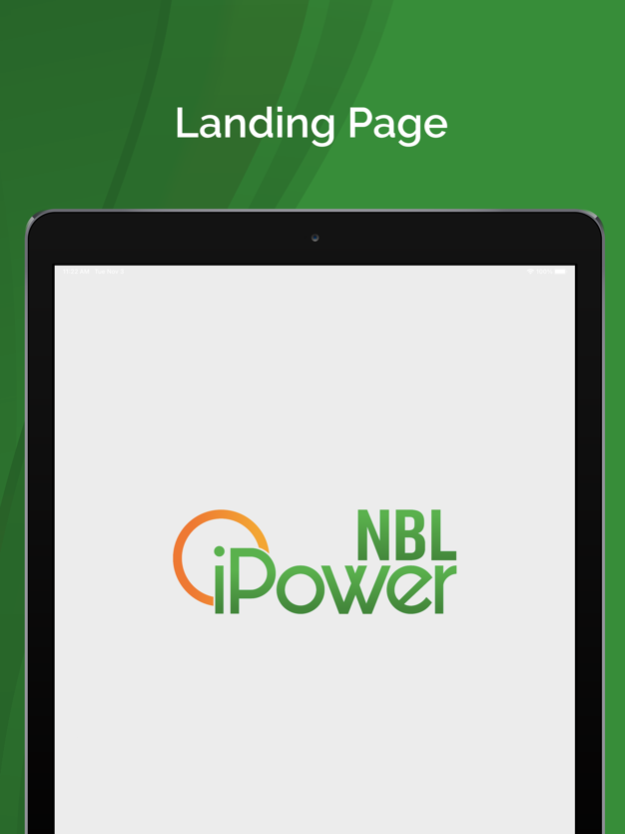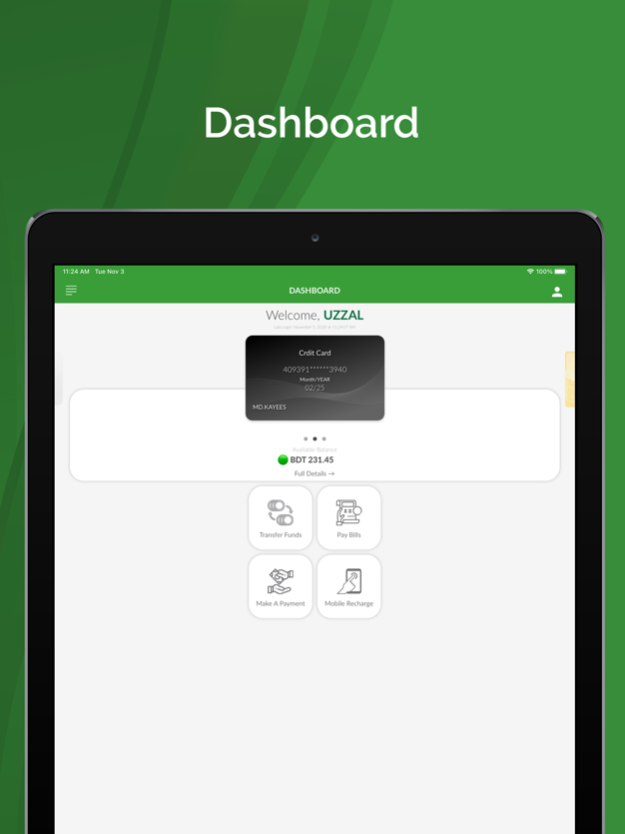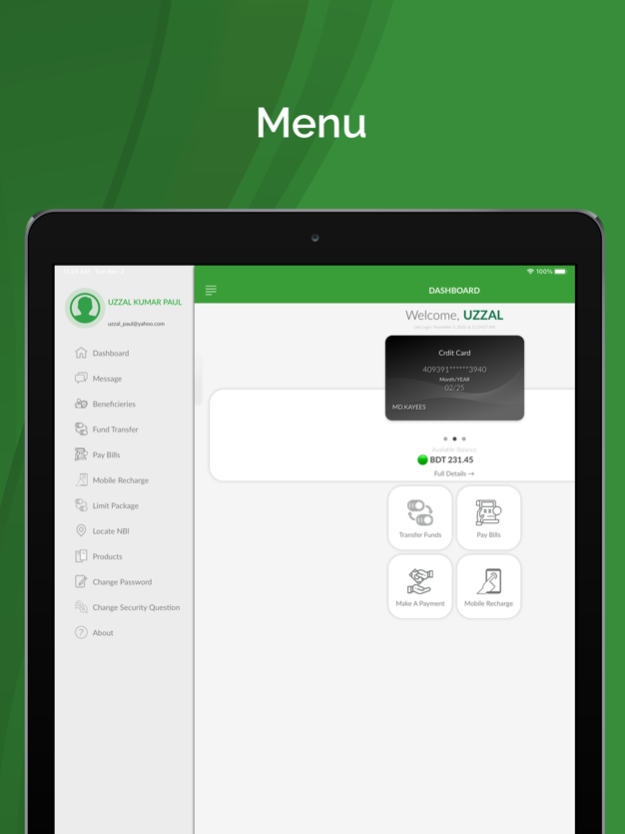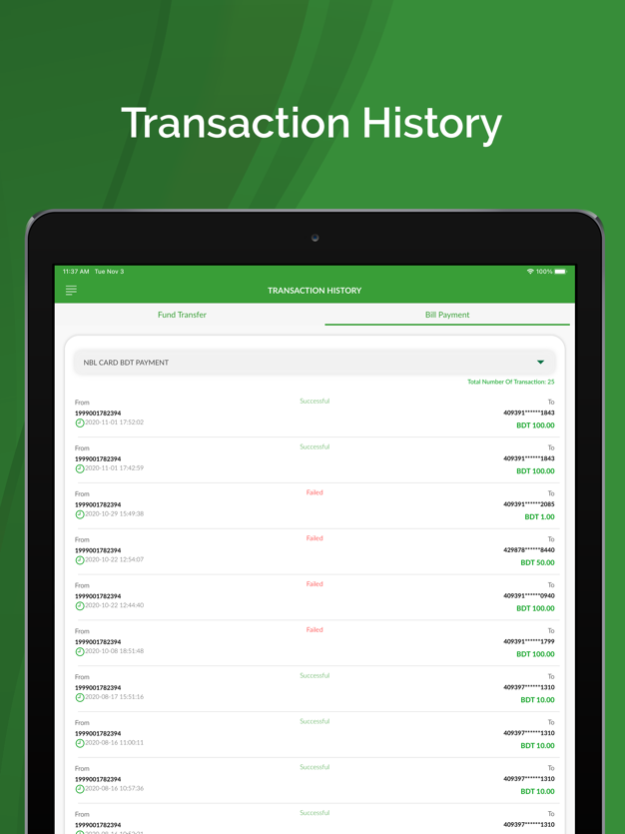NBL Apps 2.9
Continue to app
Free Version
Publisher Description
NBL brings completely enhanced Apps Banking experience for its valuable customers. NBLiPower allows you to manage your banking operations easily and conveniently at any time, 24/7, 365 days a year. You can manage your accounts, cards, transfer funds to cards or account, utility bill pay, mobile recharge and perform other operations directly from your mobile phone.
Both existing and new customers may take advantage of the broad range of functionality that NBLiPower offers. You can get started by simply downloading the app from apple app store and follow the easy registration process to set you going.
Key features of NBLiPower:
Login – to enter with username and password in the system.
Self-Registration – can be completed by using NBL account or credit card.
One Time Password (OTP) – to registered mobile number for authenticating transactions.
Faster navigation – with the sliding menu available on all user sessions.
Get real-time account summary – for various types such as savings accounts, current accounts, term
deposits, foreign currency deposits, loans, credit cards and transaction details, mini-statement of
last 20 transactions.
Stay up to date – with all your credit cards, loans, time deposits and other accounts info.
Make real-time transfers – between your NBL own accounts, other accounts within NBL and other
banks accounts, day and night within NPSB network. Funds can also be transferred from NBL credit
card to your NBL account.
Bill payments – can be processed utility bills payment from NBL account or credit card (like DPDC,
DESCO) instantly. NBL credit card bill payment can also be processed by using NBL account.
Mobile Recharge – can be executed from NBL account or credit card.
Assistance
• ATM/Branch locator
• 24-hour customer service support via live chat (Chatbot)
• Quick selection of phone numbers from device contacts list for airtime top up
• Favourites list creation for easier transactions
• Automatic insertion of OTP received via SMS on transaction screen.
Products
o Personal banking details
o Deposit Schemes details
o Loans details
o Cards details
o SME Product detail
o Corporate Banking detail
o Apply Product Request.
Information about the client's products:
- Current accounts;
- Deposits;
- Loans;
- Cards.
Operations:
- Within-bank transfer from current accounts and conversion;
- Transfer to other Banks;
- Card transfers;
- Utility payments.
Details of the transaction:
- Statements of accounts and cards;
- Transaction History;
- Information on the status of transactions made.
Additional features:
- Currency exchange rates of the Bank;
- Exchange of information with the Bank;
- Lock or unlock the card;
- Bank’s ATM & Branch contacts and location;
- Bank tariffs;
- New offers for bank customers;
Apr 17, 2024
Version 2.9
-Add a Prepaid card (Umrah card)
-New Deposit product
-Cash by code transaction history add on history menu
About NBL Apps
NBL Apps is a free app for iOS published in the Accounting & Finance list of apps, part of Business.
The company that develops NBL Apps is National Bank Limited. The latest version released by its developer is 2.9.
To install NBL Apps on your iOS device, just click the green Continue To App button above to start the installation process. The app is listed on our website since 2024-04-17 and was downloaded 93 times. We have already checked if the download link is safe, however for your own protection we recommend that you scan the downloaded app with your antivirus. Your antivirus may detect the NBL Apps as malware if the download link is broken.
How to install NBL Apps on your iOS device:
- Click on the Continue To App button on our website. This will redirect you to the App Store.
- Once the NBL Apps is shown in the iTunes listing of your iOS device, you can start its download and installation. Tap on the GET button to the right of the app to start downloading it.
- If you are not logged-in the iOS appstore app, you'll be prompted for your your Apple ID and/or password.
- After NBL Apps is downloaded, you'll see an INSTALL button to the right. Tap on it to start the actual installation of the iOS app.
- Once installation is finished you can tap on the OPEN button to start it. Its icon will also be added to your device home screen.